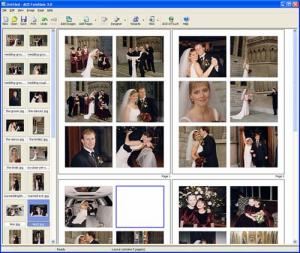SimplyBurns
rev 428
Software information
License:
Freeware (Free)
Updated:
17 Sep 2014
Publisher:
Martin Kohler
Website:
http://simplyburns.sourceforge.net
Software Screenshots
Size: 0 Bytes
Downloads: 11428
Platform: Mac OS X
Optical discs are not obsolete yet, like VHS or cassette tapes, so whenever you need to store data for safe keeping, burning a CD or DVD is a smart solution. SimplyBurns offers a fast and effective way of performing this operation. As the name suggests, this simple application allows you to focus on burning data on discs, without any distractions. It supports several burning methods and its options are very easy to understand.
The supported operations are presented on a compact user interface. For each operation, SimplyBurns provides a different user interface. In all cases, preparing a burning process is quite easy. You only need to select the source data and a destination and make a few tweaks if you need to. For example, if you wish to burn a data disc or an audio CD, it is sufficient to import the files, choose a destination drive and hit the Burn button. Additionally, you can choose a burning speed, prevent the application from finalizing the disc and more.
Besides burning audio files or miscellaneous data on a disc, SimplyBurns can also copy an entire disc or rip it. Burning a virtual image to a disc is another possibility. The application provides full support for images in ISO, DMG, CUE, BIN and other formats. Regardless of what operation you wish to perform, you can also save the project if you wish to execute the same task later. Projects are saved as documents, which can be modified at any time.
Pros
SimplyBurns has a clean and simple design. It supports various burning operations and it is compatible with all popular virtual image formats. The application is offered free of charge and it is also open source.
Cons
You can't use the application to create virtual images. If you wish to burn data on your disc as fast and easily as possible, then SimplyBurns is exactly what you need.
SimplyBurns
rev 428
Download
SimplyBurns Awards

SimplyBurns Editor’s Review Rating
SimplyBurns has been reviewed by Frederick Barton on 17 Sep 2014. Based on the user interface, features and complexity, Findmysoft has rated SimplyBurns 5 out of 5 stars, naming it Essential